Carriers need to use the RBS reporting portal to meet reporting obligations under section 100 of the Telecommunications (Consumer Protection and Service Standards) Act 1999 (the TCPSS Act).
Reporting due date
The report, which will cover the 12 months from 1 July 2024 to 30 June 2025, is due by 31 October 2025.
Initial set-up: before you start your report
Before you can access the portal, you need to register for a myID and get a one-time token – read these guidelines to find out how.
You’ll need to complete the authorised contact registration form (available at the bottom of the page) if you require access to the RBS reporting portal.
Submitting your report: accessing the portal and instructions
Below are quick steps, which will be helpful for carriers with RBS reporting. You can also refer to our detailed instructions below.
By clicking the button below to log in to the RBS reporting portal, you are agreeing to the RBS portal Terms and Conditions for use.
Any questions in the portal marked with a red asterisk * are mandatory and must be answered.
You can save your progress at any time by clicking the save button:
![]()
1. Log in to the RBS portal and check carrier information
 |
Log in to the portal by selecting the ‘Access ACMA RBS reporting portal’ button above. You will be redirected to the myID authentication page, where you will receive further instructions.
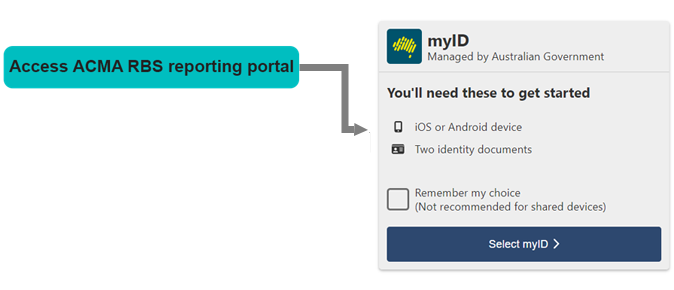 |
Once you are logged in to the portal, please check the auto-populated details on the ‘Carrier information’ page are correct.
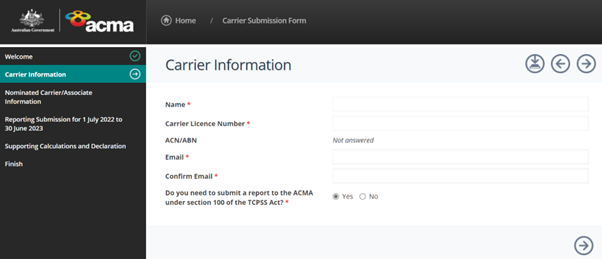
If you note any errors, please contact us as soon as possible at RBS@acma.gov.au.
After you have checked the details are correct on the 'Carrier Information' page, please choose the relevant option in relation to your reporting obligation under section 100 of the TCPSS Act.
2. Complete the form (if the 'Yes' reporting option is selected)
The next page asks about the carrier’s circumstances, including those of its associates, and any nominated carrier declarations it may have.
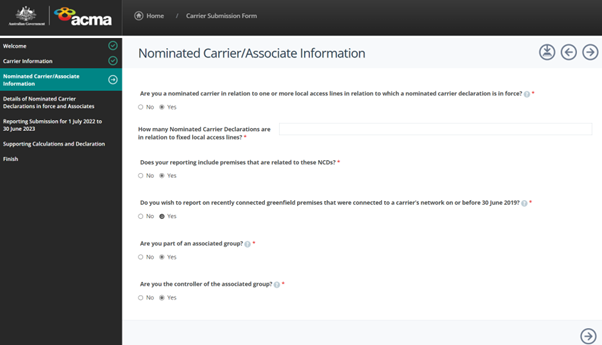
The answers to these questions will ensure the appropriate reporting table is displayed in the portal.
Depending on the circumstances of the carrier, you may need details of:
- nominated carriers
- number of premises they have
- associates of the carrier and details of their relationship with the carrier
- the type of concession that the carrier is eligible for.
Please note: we may request evidence of eligibility for any concession that is claimed by the carrier.
For more information on how to answer these questions or how to report on premises and concessions under the legislation, see our about the RBS page.
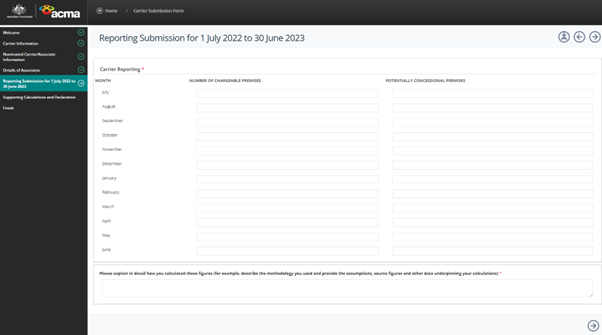
3. Upload supporting information
Once the carrier details have been entered, as well as the numbers of premises and concessions claimed, you will need to:
- upload documentation supporting your calculations
- complete and upload the RBS statutory declaration (available at the bottom of this page)
- upload any other supporting documentation that provides evidence of the numbers of premises reported or eligibility of concessions.
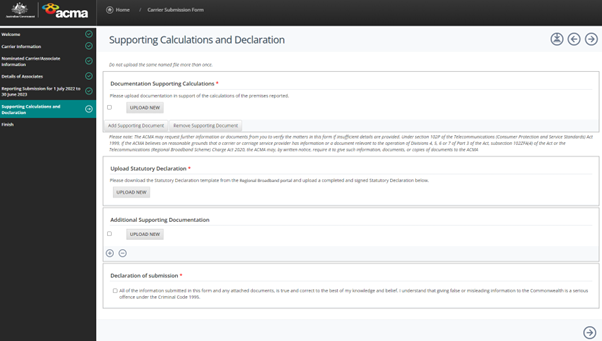
4. Submit the form
Before you submit, you will have the option to save your answers if you have not completed the form. You will be able to access the saved form the next time you log in to the portal.
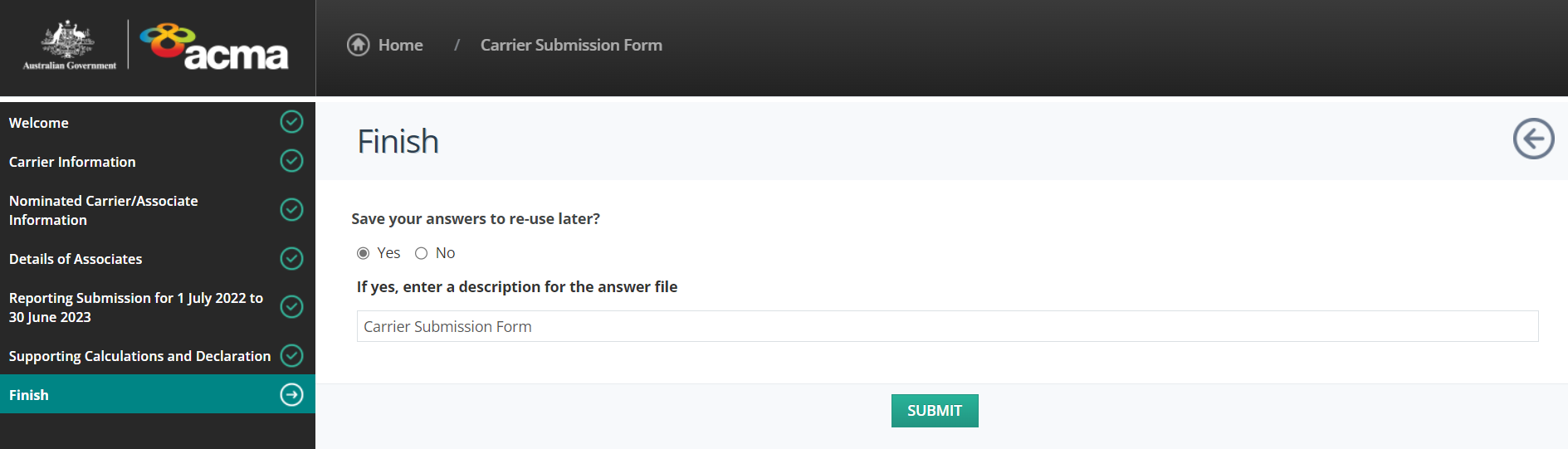
After submitting the form, you will receive an acknowledgement email in relation to the submission and a summary of the information you entered into the portal.
5. Complete and submit the form (if the 'No' reporting option is selected)
If you select the ‘No’ reporting option, after submitting the form you will receive an acknowledgement email with a reference for the submission and, if applicable, the information you entered into the portal.
Need help?
- Check the full instructions below.
- Read the about the RBS page for information on how to answer these questions or how to report on premises and concessions under the legislation.
-
For errors in your form, contact the RBS team at RBS@acma.gov.au.
 1.23 MBRBS Statutory Declaration 2024–25
1.23 MBRBS Statutory Declaration 2024–25
